Umbraco the versatile CMS
Umbraco CMS features and comparison to other CMS systems
Umbraco is a free, open source content management system (CMS) used by individuals and organizations of all sizes to create dynamic web sites. It has been designed with both technical and non-technical users in mind while still staying powerful, highly flexible and intuitive.
Umbraco has been around for over 20 years and is used by over 200,000 registered users and developers. It was initially released in 2000. The CMS has great integration with Visual Studio .NET through features such as the Web Essentials Extension which enables developers to work within an IDE they are familiar with. And Umbraco 9 works with the latest ASP.Net Core technology.
Above all, Umbraco also has a huge and active community that is always happy to help. The forums are filled with questions and answers as well as tips and tricks from users all over the world. There is also a wide range of video tutorials from basic set up to more advanced topics such as creating custom Umbraco controls.
Why Use Umbraco?
There are a few reasons why Umbraco CMS is a really good choice.
- The first reason is that it's free in both price and licensing. You can have anyone in your organization install it with just a couple of clicks. It doesn't take up much space on your web server either, so you won't need to worry about limited space. Note that besides downloading Umbraco and host it on your own server there is also a paid option to use their Cloud service delivering a scalable solution with support from the Umbraco company.
- It has been designed with both technical and non-technical users in mind while still staying powerful, highly flexible and intuitive. If you want to start editing anything at all there are no limits placed on what you can change.
- Another reason is that it's open source and highly pluggable and extendable. It also means that there are many resources available online and there is an active developer community improving the product; if you want help with making customizations, for example, there are forums and even live chat where you can find the support you need.
- The best part of Umbraco CMS is that it's very easy to set up abd has a much smaller learning curve then most modern CMS systems. However, smaller non-technical organizations often require an Umbraco developer to successfully set up their CMS with the company's custom requirements.
Umbraco Features
Umbraco CMS is built on the Microsoft .NET platform and has a number of technical features that make it better than WordPress. Firstly, Umbraco CMS is a true content management system, while WordPress is more of a blogging platform. This means that Umbraco CMS gives you more control over your content, with features like:
Content versioning
Content versioning is a system that allows you to track changes to your content over time. This is a valuable feature if you need to keep a record of changes, or if you need to be able to revert to previous versions of your content. Umbraco CMS automatically keeps track of all changes, so you don't have to worry about losing any information.
Umbraco Razor Support
Umbraco Razor Support is a lightweight templating engine which uses the Razor syntax to create .cshtml files. It is useful for those who do not want to use external engines such as Mustache, Dust, or Handlebars. The four main features of Umbraco Razor Support are as follows:
Multi-file templates: The Umbraco Razor Support system is designed as a multi-file template system. All of the necessary data and scripts will be loaded either from static HTML files or dynamically from an ASPX view page.
Partial views: Partial views are a way of breaking up a template into reusable chunks that can be included in other templates. This is useful when you want to use the same chunk of HTML multiple times on different pages.
Custom helpers: Helpers are functions that can be used in your templates to make it easier to generate HTML or script code. For example, the helper function could be used to generate a table of data from an array.
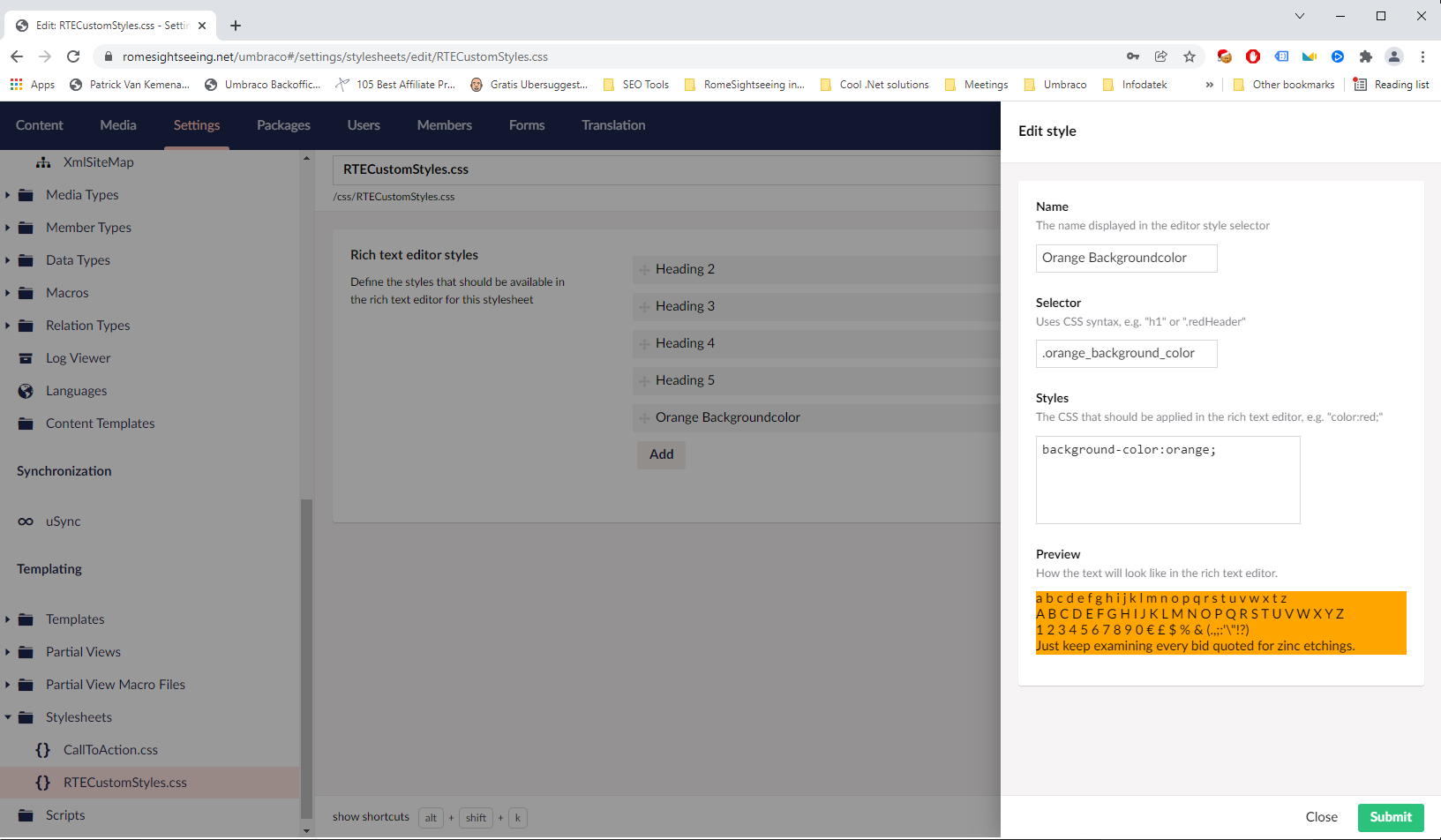
Cache: Umbraco uses a powerfull caching mechanism making websites very response and fast.
Images: Upload a big version of your image once and setup a configuration to automatically create smaller sized crop versions of your images to use on your webpages. And also serve different image sizes. You typically use this to serve smaller images for mobile visitors then when the same page is loaded on a desktop.
Umbraco Tree Structure
The Umbraco Tree Structure organizes your content into sections like "Content Pages", "Document Types" and "Templates". Once again, this feature does not require any coding or technical knowledge. You can organize your content with ease right from the start.
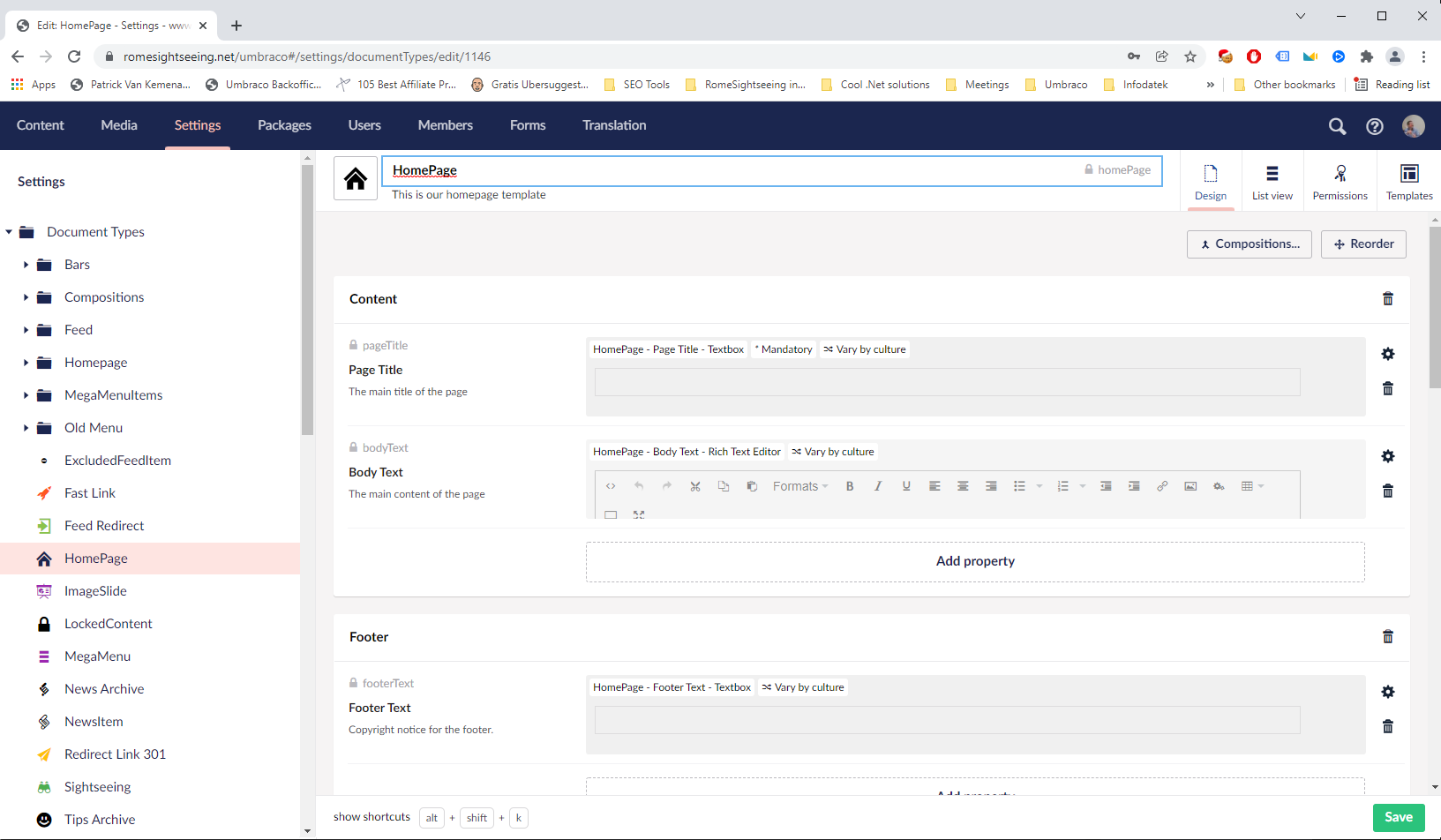
User permissions
User permissions are another valuable feature of Umbraco CMS. With user permissions, you can control who has access to which parts of your content. This means that you can give different people different levels of access, depending on their needs.
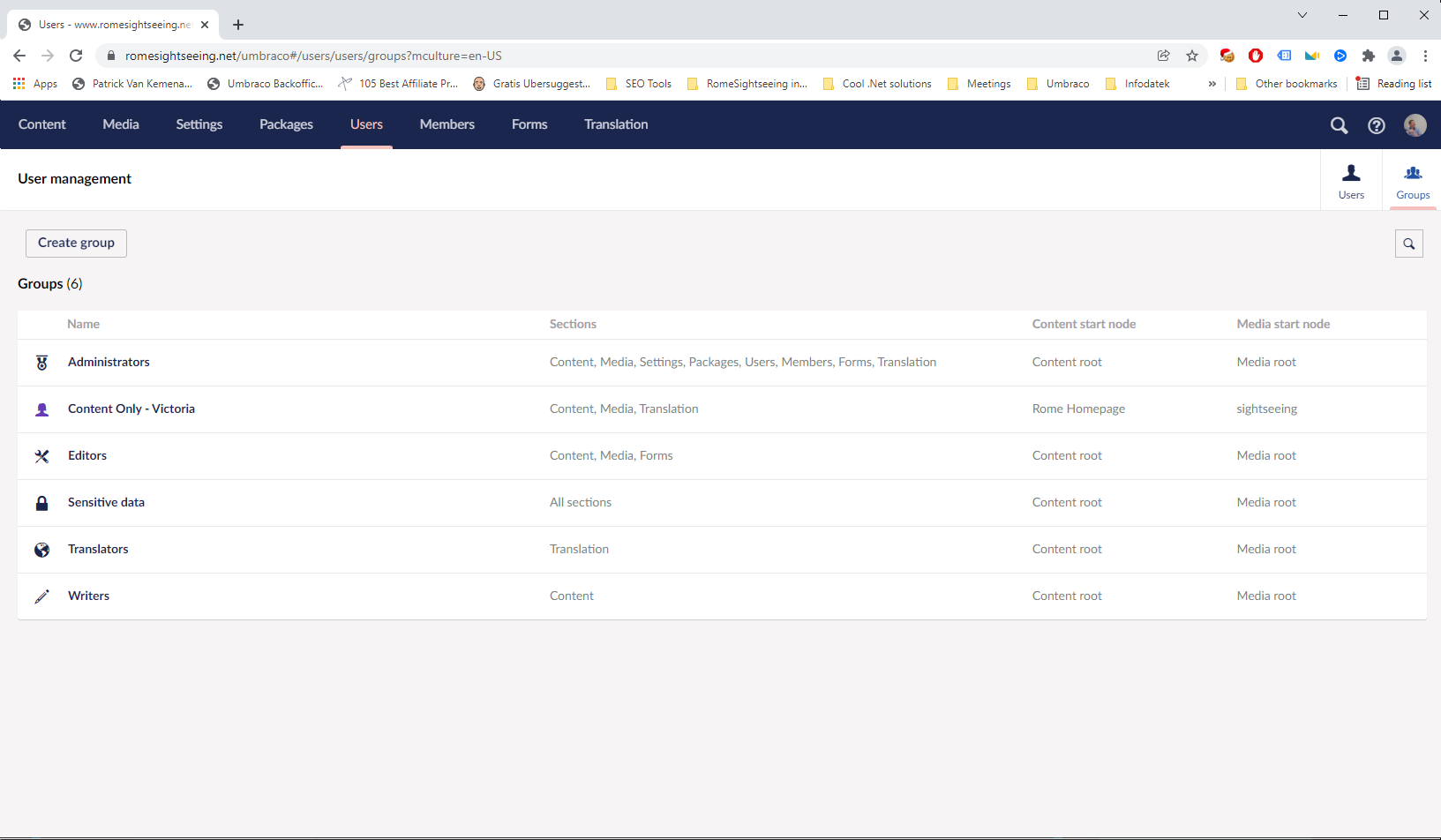
User Management - Umbraco
For example, you may want to give your editorial team access to all of your content, while restricting access to the administrative team. You can also set different permissions for different parts of your content. This gives you complete control over who can see and edit your content.
Custom workflow
A custom workflow is also sure to please Umbraco CMS users. You can create different workflows for different types of content that will save you time and help you to stay organized. This feature is entirely customizable, so you can set up the workflow exactly how you want it.
Media library
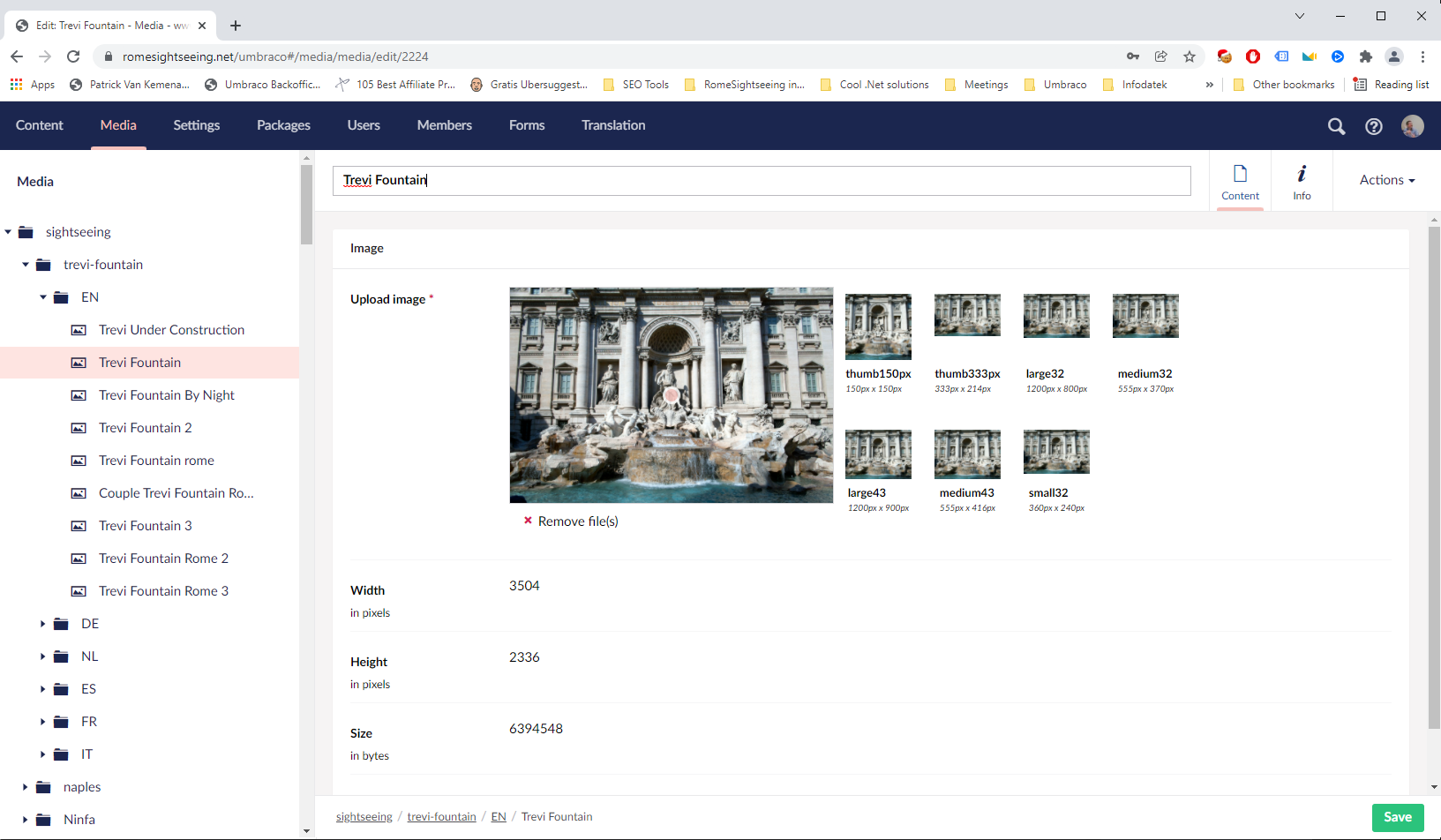
Umbraco’s Media Library
The media library is perhaps one of Umbraco CMS's most valuable features. With this feature, there's no need to import your images or video files; they are automatically uploaded to your website as soon as you upload them. The media library also makes it easy to insert images and videos into your content with just a few clicks of the mouse.
Multilingual support
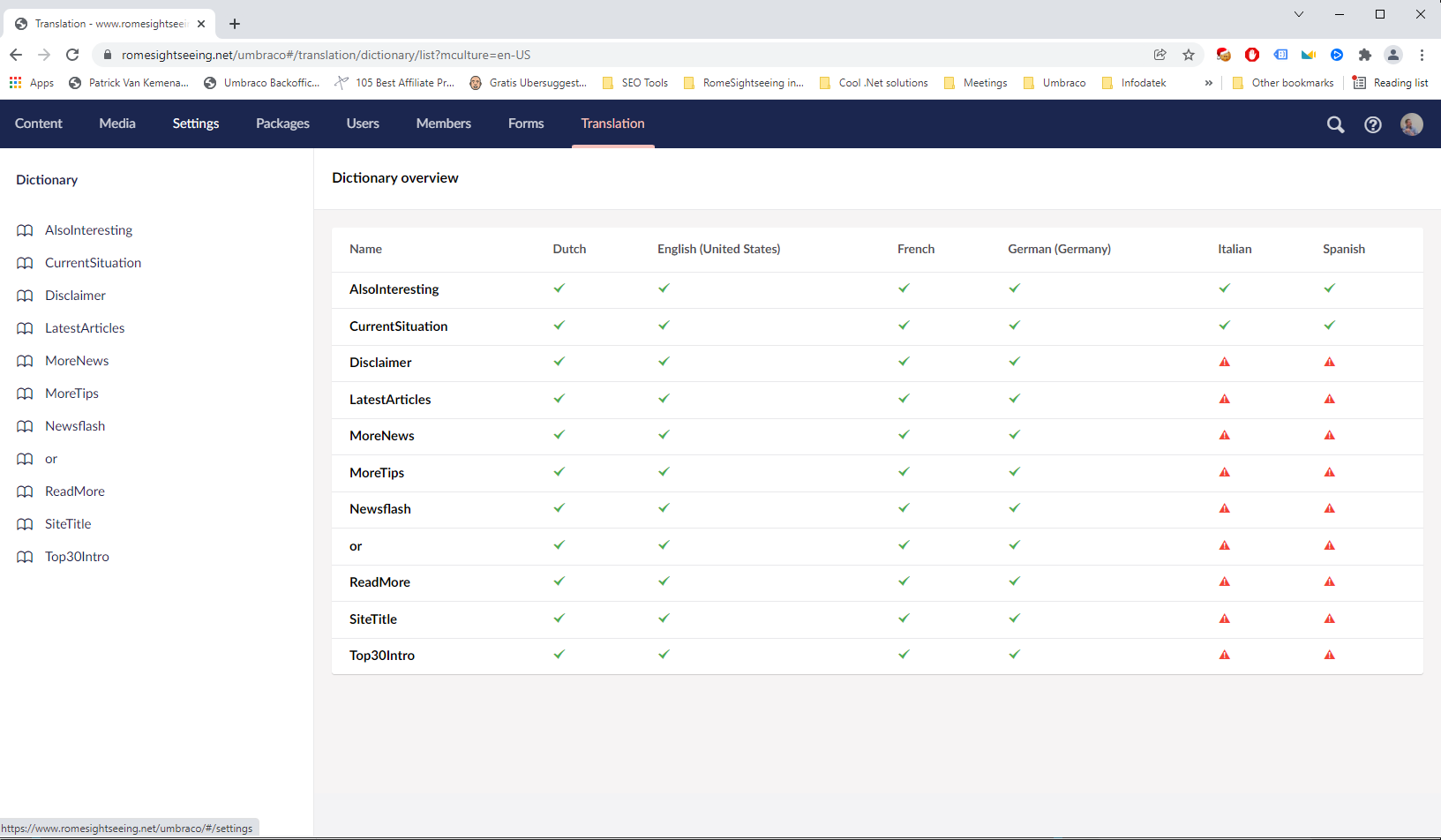
Dictionary Overview - Umbraco
Umbraco CMS offers multilingual support, which is a valuable feature for any global business. The CMS allows you to create different versions of the same site in the same language to reach an even larger audience. You can also translate your content into different languages without having to hire outside help. Umbraco also helps you find the right translator by providing contact information and instructions for writing translations.
Multi domain + multilingual: It very easy to use one single backend for multiple frontend websites or create multilingual websites. You can have a different website for each language, a different subdomain or like website.com/en/english-page-version and website.com/nl/nederlandse-page-version.
Security against Threats
Another valuable advantage of Umbraco CMS is its security measures, which protect you against hacking attempts and other security risks. Umbraco uses the .Net framework which natively employs SQL injection protection, cross-site scripting prevention and XSS protection that makes it difficult for hackers to get in or steal your sensitive data like passwords and credit card numbers. This feature is particularly important for business websites, where security is even more of a concern.
Better User Experience
Umbraco CMS also provides great user experience, which means that your website visitors are happier with the way your site works. With Umbraco CMS, you can easily create beautiful web pages for all types of users without having to write any code yourself. You can also control the look and feel of your website with the built-in theme editor.
Community support
One of the best things about Umbraco CMS is its supportive community. If you ever have a question or need help, you can easily find it on the Umbraco forums or other online resources. The community is very active and is a great resource for any business or individual who uses Umbraco CMS.
Umbraco vs. WordPress: Which one is Better?
Not everything is perfect, and WordPress is a great example of this. While it's true that WordPress is popular, it doesn't always deliver the best user experience. It can be clunky and difficult to use, especially for non-technical users. Plus, it can be slow and unreliable at times.
Umbraco, on the other hand, is designed to give your users exactly what they require; saving you time and money in the process. It's open source, which means that it's free to use and always will be. And unlike WordPress, it doesn't feature a confusing array of plugins and widgets - instead offering a sleek and minimal design.
Umbraco CMS is developed as a reaction to the shortcomings of popular content management systems WordPress and Joomla. It is made to be easy to use for both developers and end users with a slick interface and great out-of-the-box features. Combined with the fact that it is free and open source, Umbraco makes an excellent choice for your next website or application.
Umbraco’s Enterprise-Level Usage
Compared to the number of features the Umbraco CMS offers less out-of-the-box features then for instance Sitecore. However my experience especially with mid-size companies is often less then half of all this features are used and having a very feature rich CMS system often comes with complexity and a steep learning curve.
With Umbraco the learning is often much smaller and you’re much quicker in setting up a MVP version of the website and then extend and scale as you go adding new functionality along the way.
So Umbraco is also used for enterprise-level companies because it offers a lot of flexibility and scalability. It can be easily customized to meet the specific needs of a business, and it can grow with a company as it expands. Umbraco is also very user-friendly, which makes it a good option for businesses that don't have a lot of technical experience.
Umbraco Development: Find your Developer!
If your company does more than just content publishing, and they require a sophisticated and a bit of technical CMS to make all possible required changes then Umbraco is definitely your go-to option.
Web application security is a priority for companies, therefore Microsoft technologies have got your back to protect your web application from major threats. Also, companies no more need to spend hundreds and thousands of dollars on licenses
As an Umbraco developer with over 20+ years of experience in coding using Microsoft technologies, I can confidently set up any Umbraco-based websites for small to large scale companies to help you skip all the hassle. I am open to any queries and assistance related to Umbraco setup, customization and issues. Also if you already have a team of .Net developers in place, even better, let me help you setting up the web solution the right way and along the way I’ll train them so they can take over the maintenance and create new features themselves.
Bottom Line
The content management system is highly flexible, intuitive and scalable. It has been designed with both tech-savvy users in mind while still being powerful enough for enterprise level companies to take advantage of the CMS's features.
Umbraco also offers a free open source version that can be used by anyone who wants to create their own website without having to pay any licensing fees or other costs associated with traditional commercial software packages. If you're looking for an affordable yet more in-depth way to manage your website, then it might be time for you to start using Umbraco!